What Is SERP Data?
SERP data refers to all the elements that appear on a Search Engine Results Page (SERP) in response to a user’s search.
It’s a rich mix of content types, formats, and features that Google (or any search engine) believes will best satisfy your search intent.
It is a snapshot of how Google interprets and responds to your needs.
For example, if you search “how to tie a tie,” Google might show you:
-
A video from YouTube
-
A “People Also Ask” box with related questions
-
And organic links to blog posts or fashion websites
-
A featured snippet
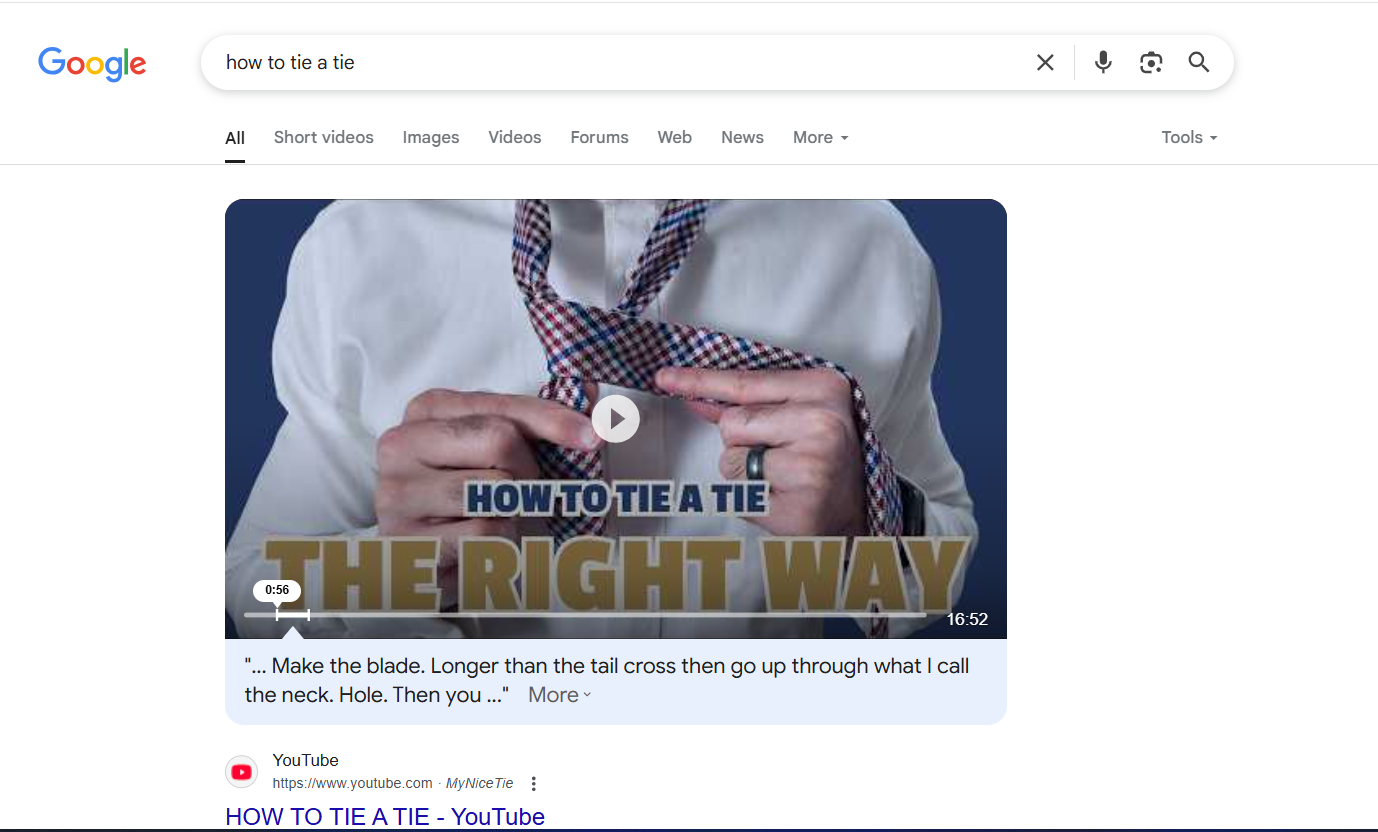
All of these elements make up what we call SERP data.
While they’re designed to help users find the most relevant answers fast, they also offer a goldmine of insights for SEOs.
By paying close attention to what shows up and how, you can make more intelligent, more strategic decisions that directly impact your rankings and traffic.
Here’s why this is so important:
Reveals Search Intent
SERP features provide a direct view of what Google believes the user is asking. For example, if a keyword triggers a featured snippet, “People Also Ask” box, and a knowledge panel, it likely indicates informational intent.
Studying these patterns lets you reverse-engineer intent and create content that meets users where they are in their journey, whether they’re just curious or ready to buy.
Shapes Your Content Strategy
SERP elements guide you on the type of content that ranks well.
- Is Google favoring videos, listicles, long-form guides, or community answers?
- Are there rich snippets showing FAQs, tables, or review stars?
When you recognize what formats dominate the SERP, you can tailor your strategy to match what’s working.
Tracks Competitive Movement
SERP data is like a public scoreboard.
It shows who’s ranking, who’s rising, and who’s slipping. You can keep tabs on competitors’ titles, meta descriptions, featured content, and which SERP features they occupy.
This visibility helps you identify opportunities to stand out by targeting a different SERP feature or updating your content to reclaim lost ground.
Helps with Keyword Prioritization
Not all keywords are created equal. Some trigger a clean set of organic results, while others are flooded with ads, maps, videos, and snippets, leaving less real estate for traditional SEO.
SERP data helps you decide which keywords are worth your time and which might be too competitive or dominated by paid placements.
Elements of Google SERPs
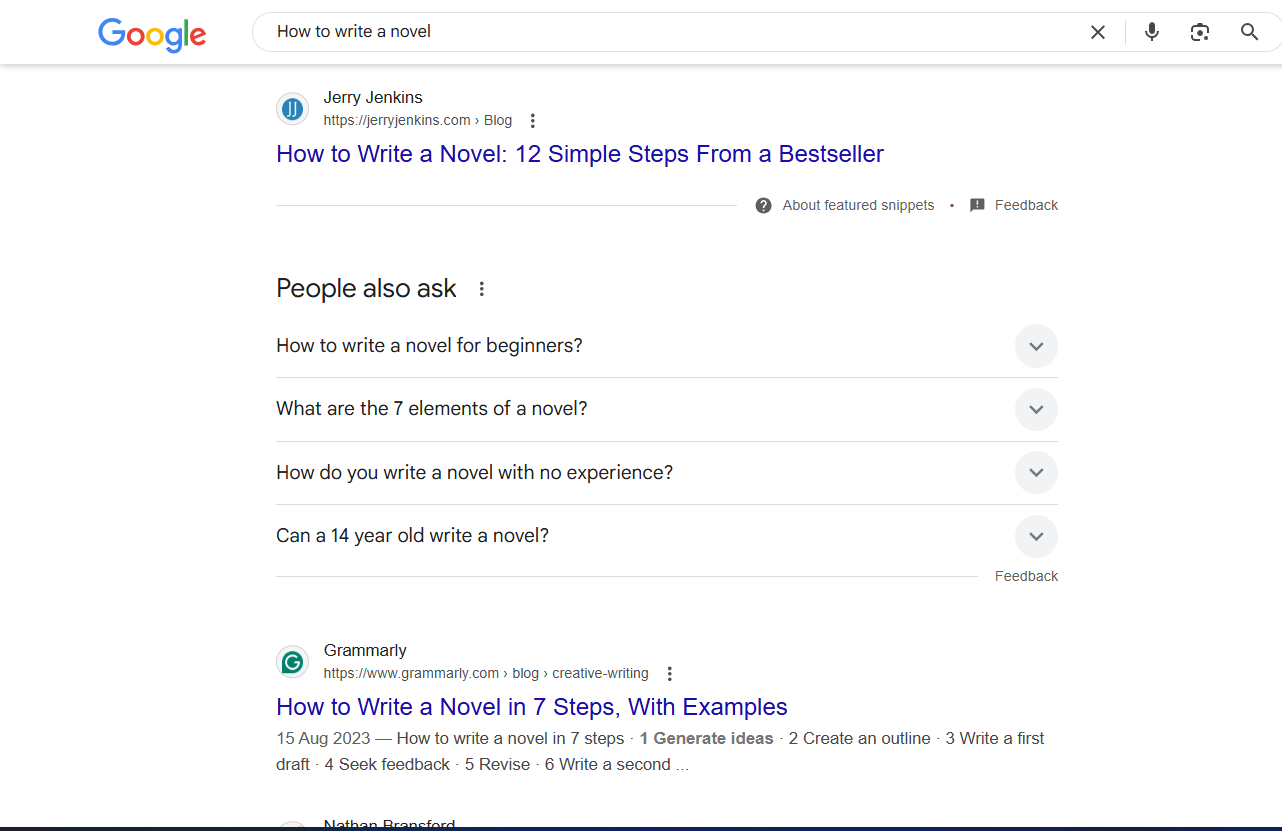
Google’s results page has come a long way from the simple list of blue links we used to see.
Now, we’ve got AI-generated answers, featured snippets, videos, local listings, and more.
Here’s a quick look at the major elements you’ll find on today’s Google SERPs:
- AI Overviews (Search Generative Experience - SGE)
- Paid Search Ads
- Organic Search Results (Blue Links)
- Featured Snippets
- People Also Ask (PAA)
- People also search for
- Recent searches
- Knowledge Panel
- Local Pack (Map Pack)
- Image Pack
- Video Carousel
- Top Stories (News Box)
- Shopping Results (Product Listings)
- Reviews and Ratings
- Discussions and forums
Let’s explore each of these elements in more detail.
AI Overviews
AI Overviews (formerly known as the Search Generative Experience (SGE)) is one of Google’s newest and most powerful additions to the SERP.
It’s designed to deliver instant, AI-generated summaries that answer users’ queries at a glance, often accompanied by suggested sources for further reading.
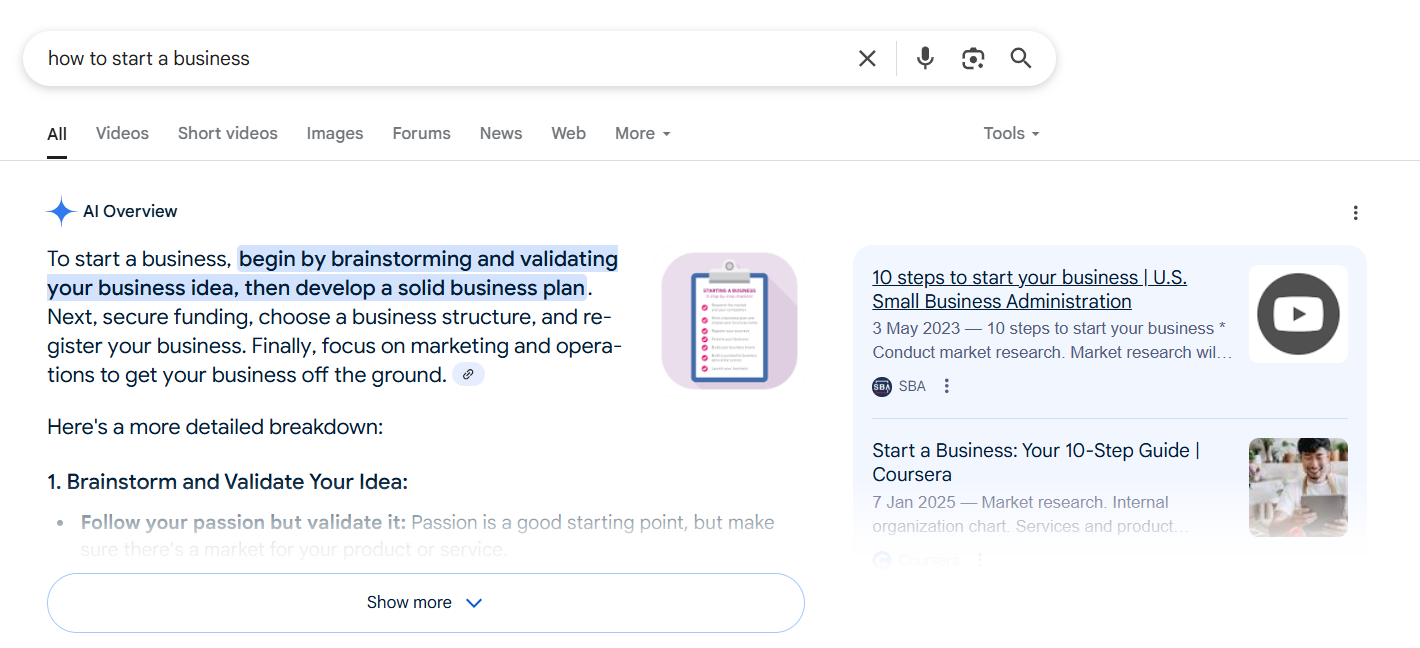
The goal?
To eliminate the need for users to click through multiple websites.
In fact, because of features like AI Overviews, nearly 58% of Google searches in the U.S. now result in zero clicks, as users find what they need without ever scrolling to the organic results.
Paid Search Ads (Google Ads)
Paid search ads (aka Google Ads or sponsored results) are the listings businesses pay for to appear at the top of a search engine results page.
While they resemble regular search results, their positioning and format provide a significant advantage in visibility, with a 2.1% click-through rate.
You’ll often see them above the organic listings, marked with a bold “Sponsored” or “Ad” label, like so:
Organic Search Results
When we say “organic,” we’re referring to web pages that rank naturally based on their merit, not because someone paid for placement.
These results earn their spots through relevance and quality, often by meeting what Google calls E-E-A-T: content that demonstrates experience, expertise, authority, and trustworthiness.
They typically sit just below the paid ads and AI overviews, and they carry significant weight in terms of clicks, credibility, and long-term visibility.
Here’s a more detailed refresher of what they look like:
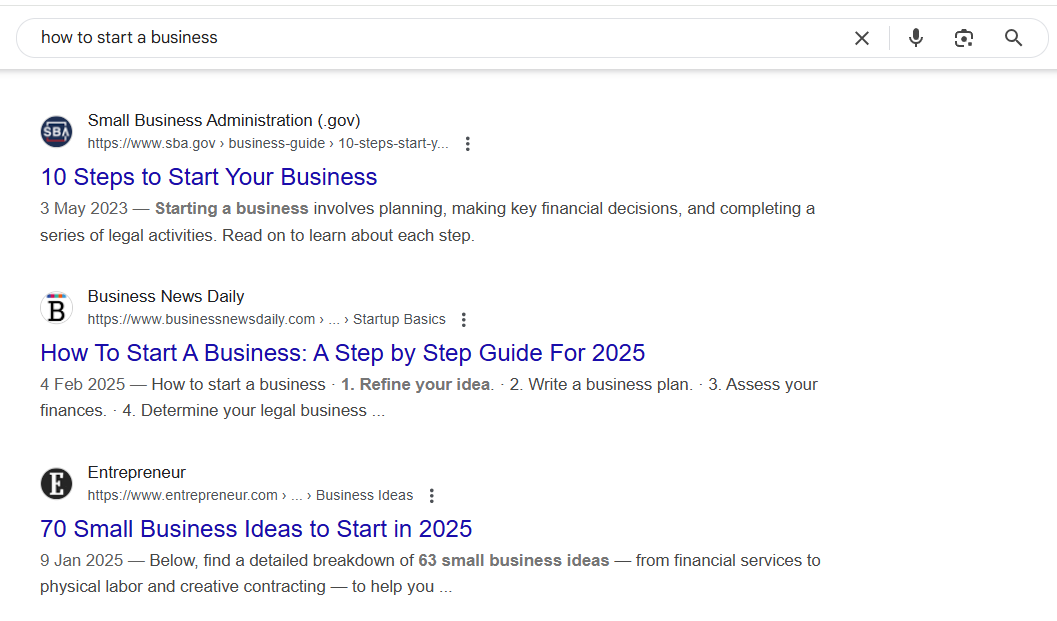
- Title Tag (Clickable Headline): This is the bold blue (or purple if previously clicked) link that users see first.
- Meta Description: A short snippet summarizing the page’s content. While not a direct ranking factor, it can significantly impact the click-through rate (CTR).
- URL (Breadcrumb Path): Gives users a sense of where the page sits within your website structure.
- Rich Snippets (Optional Enhancements): If your page is marked up with structured data (schema), Google may enhance your listing with: star ratings, published dates, author names, recipe steps, product prices and availability.
These extra visuals can increase your real estate on the SERP and your chances of being clicked.
Featured Snippets
Featured snippets are like Google’s red carpet treatment for standout web pages.
They’re short, direct excerpts pulled from a webpage that answer a user’s query in a clear, concise format. This makes them incredibly valuable for visibility and traffic.
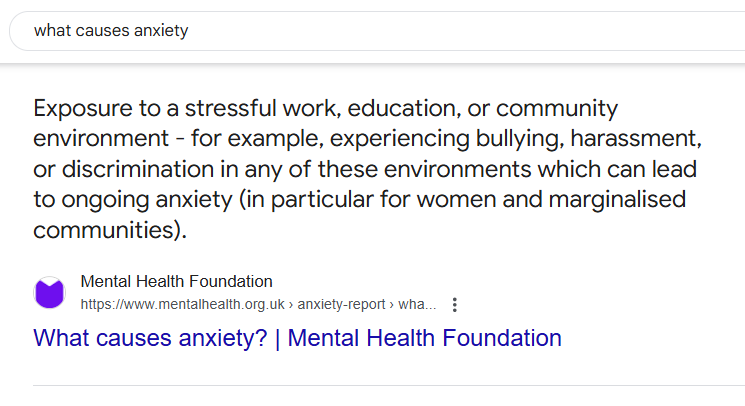
Featured snippets appear on about 19% of mobile SERPs, and when the first organic result is featured in this coveted box, its click-through rate can soar to 42.9%.
That’s a powerful reason to pay attention to this SERP feature.
You’ll usually find them displayed in a dedicated box at the very top of the page. Depending on the query, a featured snippet can include:
- A summary or answer (text, list, table, or video)
- The page title and URL
- Sometimes, a relevant image or bullet points
People Also Ask (PAA)
You know that expandable box of questions you often see nestled in the middle of a Google results page? That’s the People Also Ask (PAA) box.
This section is an AI-powered insight engine that reveals what else people are thinking about when they search for a topic.
When you search for a term like “how to crochet,” the PAA box pulls up a few interesting questions that beginner crocheters like you are thinking of as well.
Like
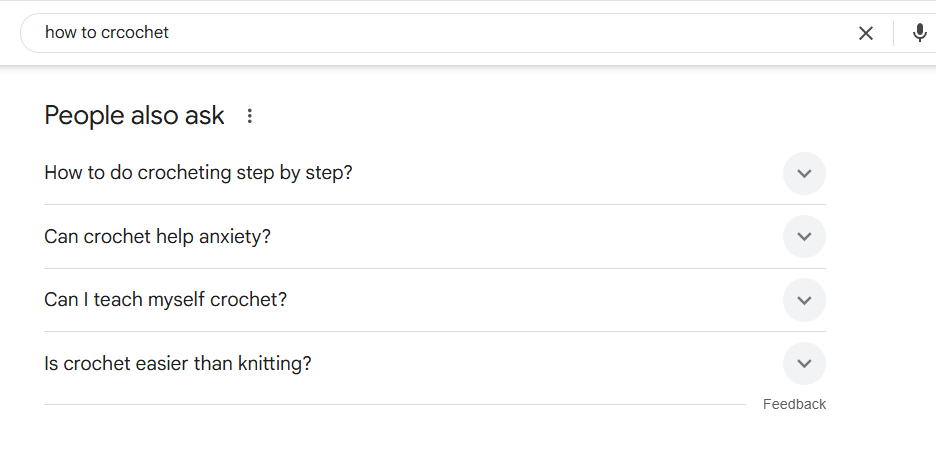
When you click on a question, it expands to reveal a short, direct answer pulled from a webpage, along with a link to the source. It’s a quick, hassle-free way to get the information you need without scrolling through an entire article.
No surprise, then, that People Also Ask boxes has a click-through rate of 3%. And the more you engage with it, the more related questions Google surfaces, guiding you through connected subtopics and giving you deeper insights without ever leaving the results page.
People Also Search For (PASF)
Unlike the PAA box which offers quick snippets of answers to related questions, the People Also Search For box is not always visible upfront.
It usually appears only after pogo-sticking behavior, that is, when a user briefly visits a site and comes back to the results page, probably because its content didn’t satisfy their search intent.
It’s like Google asking, “Was that not quite right? Maybe try one of these instead.”
In our crocheting context before, here’s what the PASF box triggers when I search for “how to crochet.”
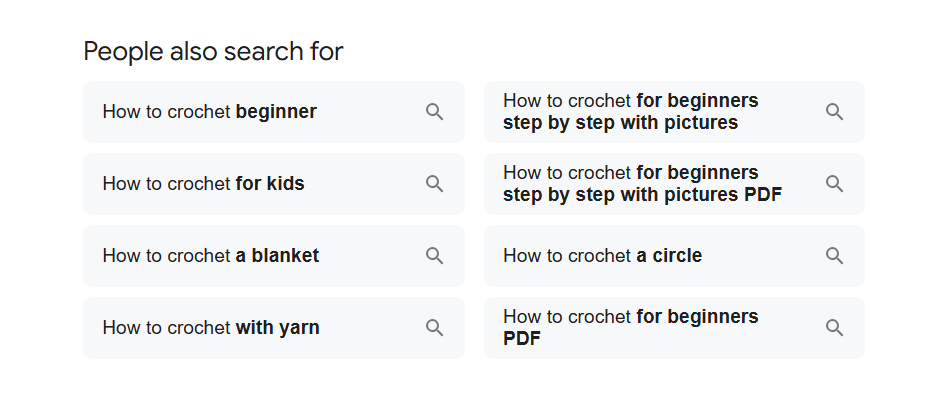
Related Searches
Related Searches appear at the bottom of the SERP and offer general query variations or expansions based on Google’s broader understanding of the topic.
Knowledge Panel
Have you ever searched for a well-known person, brand, or place and noticed a neat, information-packed box appear on the right-hand side or top of the SERPs?
That’s the Knowledge Panel: Google’s way of giving you a quick summary of the most relevant, verified facts without making you dig through multiple pages.
For example, searching for “Elon Musk” might trigger a Knowledge Panel that includes his photo, a Wikipedia blurb, companies he’s founded (like Tesla and SpaceX), and related people.
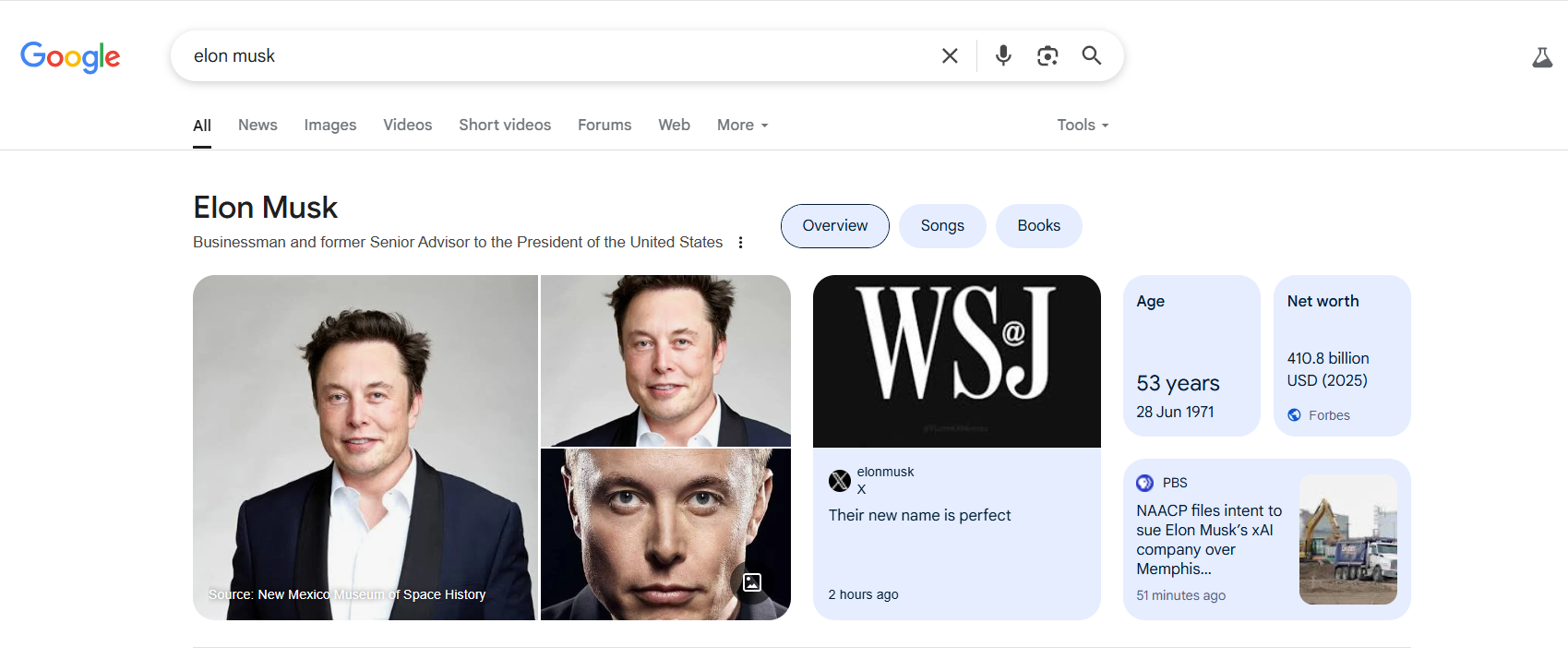
Local Pack
Imagine you’re craving pizza and type “best pizza near me” into Google. The very first thing you’ll likely see is a Google map with a handful of listings underneath, each one showing nearby restaurants, their ratings, distance, hours, and sometimes even a mouth-watering photo.
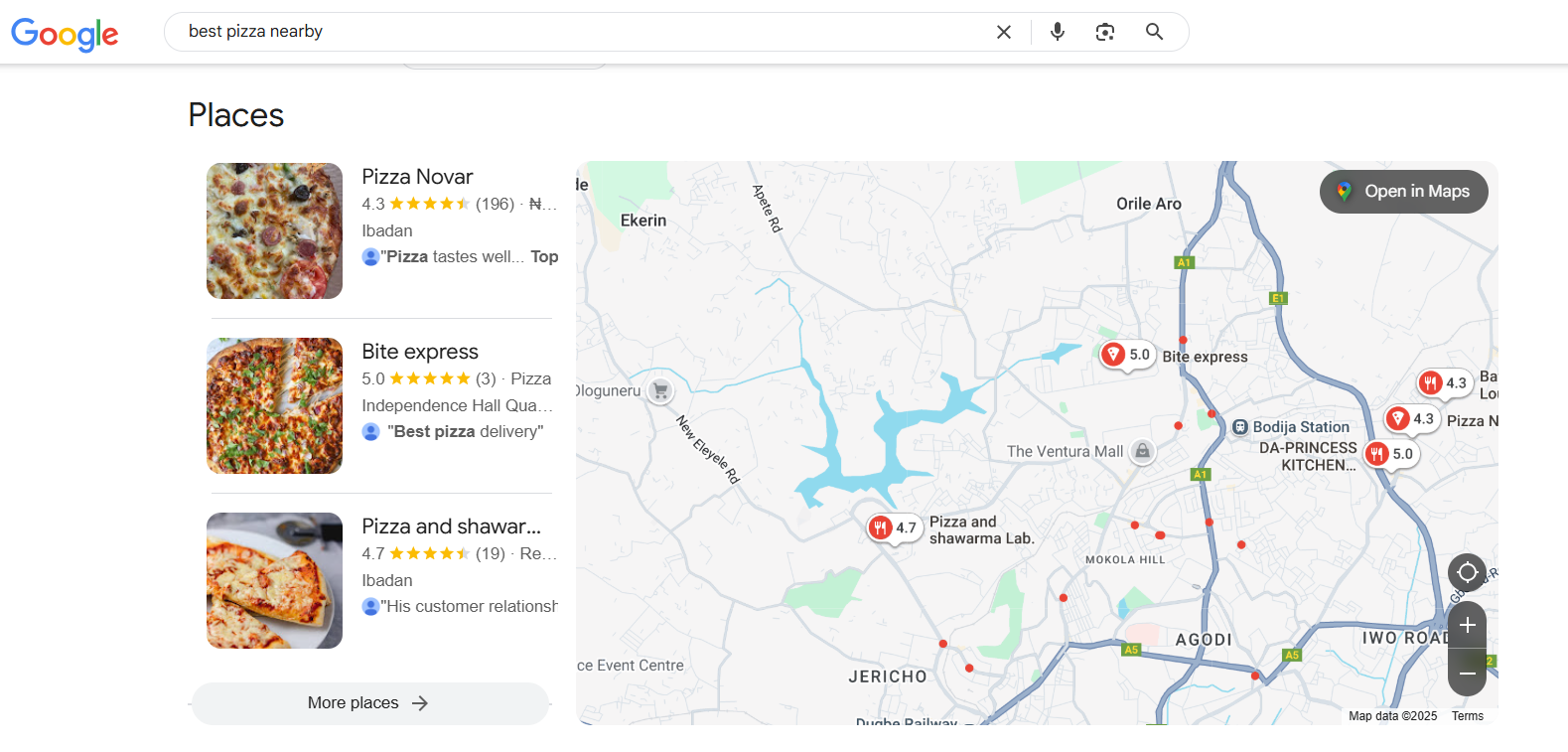
That’s the Local Pack.
It’s a block of local business listings that appears in Google search results for queries with local intent, like
- “Hair salons in Brooklyn”
- “Pharmacy open now.”
- “Best dentist near me”
Just like featured snippets, the local pack is prime real estate on Google. It shows up above the traditional organic listings, meaning businesses that appear here are more likely to get noticed and clicked on, especially on mobile devices.
Image Pack
The image pack is a row or block of image thumbnails that appear directly on the search results page, eliminating the need to click over to Google Images.
You’ll typically see Image Packs for searches where visuals can better explain or enhance understanding. These include:
-
Design-related queries, such as boho bedroom ideas, logo inspiration, and so on.
-
Food, fashion, art, decor, animals, and more.
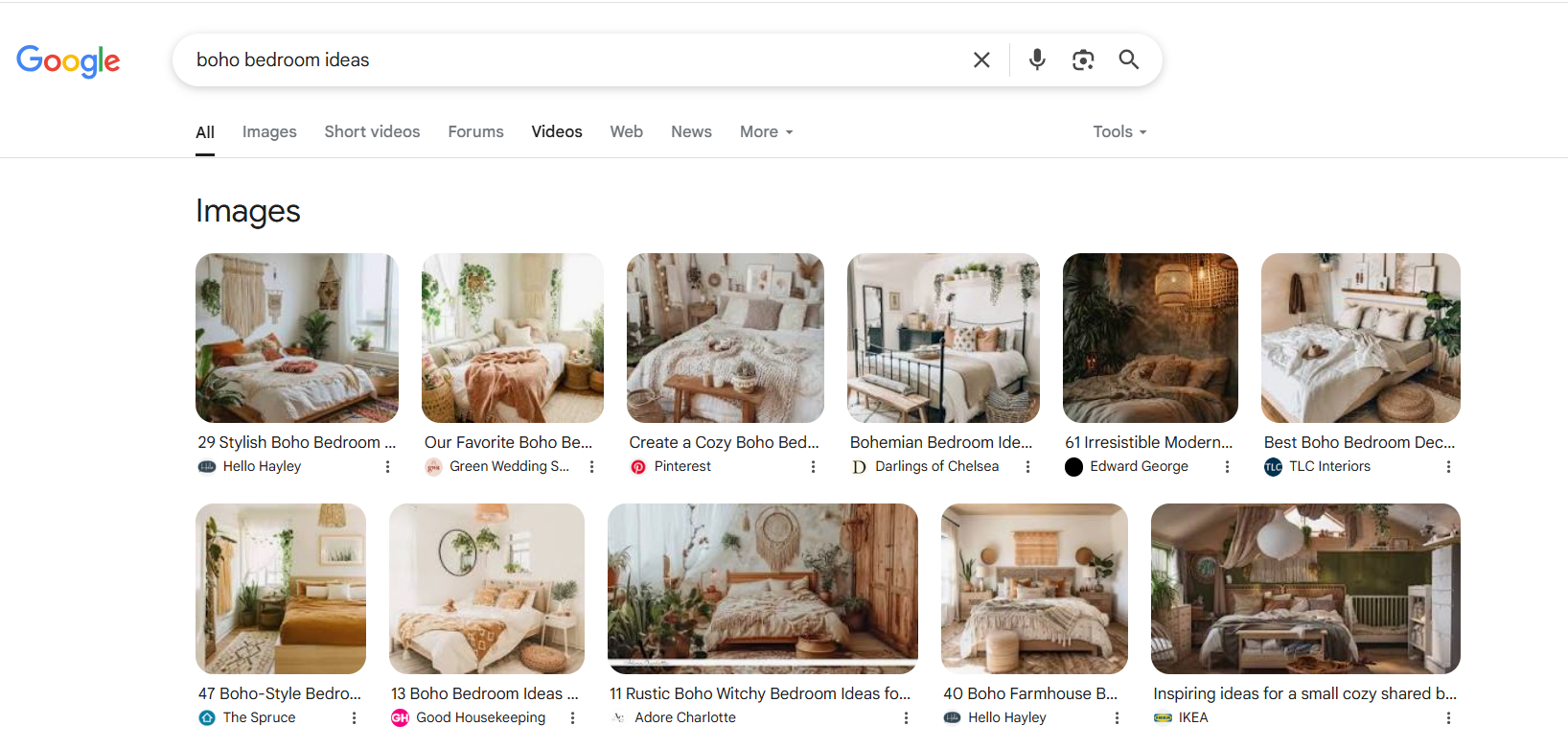
Video Carousel
Sometimes, Google knows that no amount of text will do what a well-shot video can. That’s where the Video Carousel comes in. This is a scrollable row of videos that sits right on the SERP, practically begging you to press play.
These carousels usually display:
-
A thumbnail image (sometimes auto-generated, sometimes custom)
-
The video title
-
The channel or source
-
Upload date (or time stamp for news content)
-
And once you click, you’re off to YouTube or another hosting platform to watch the content.
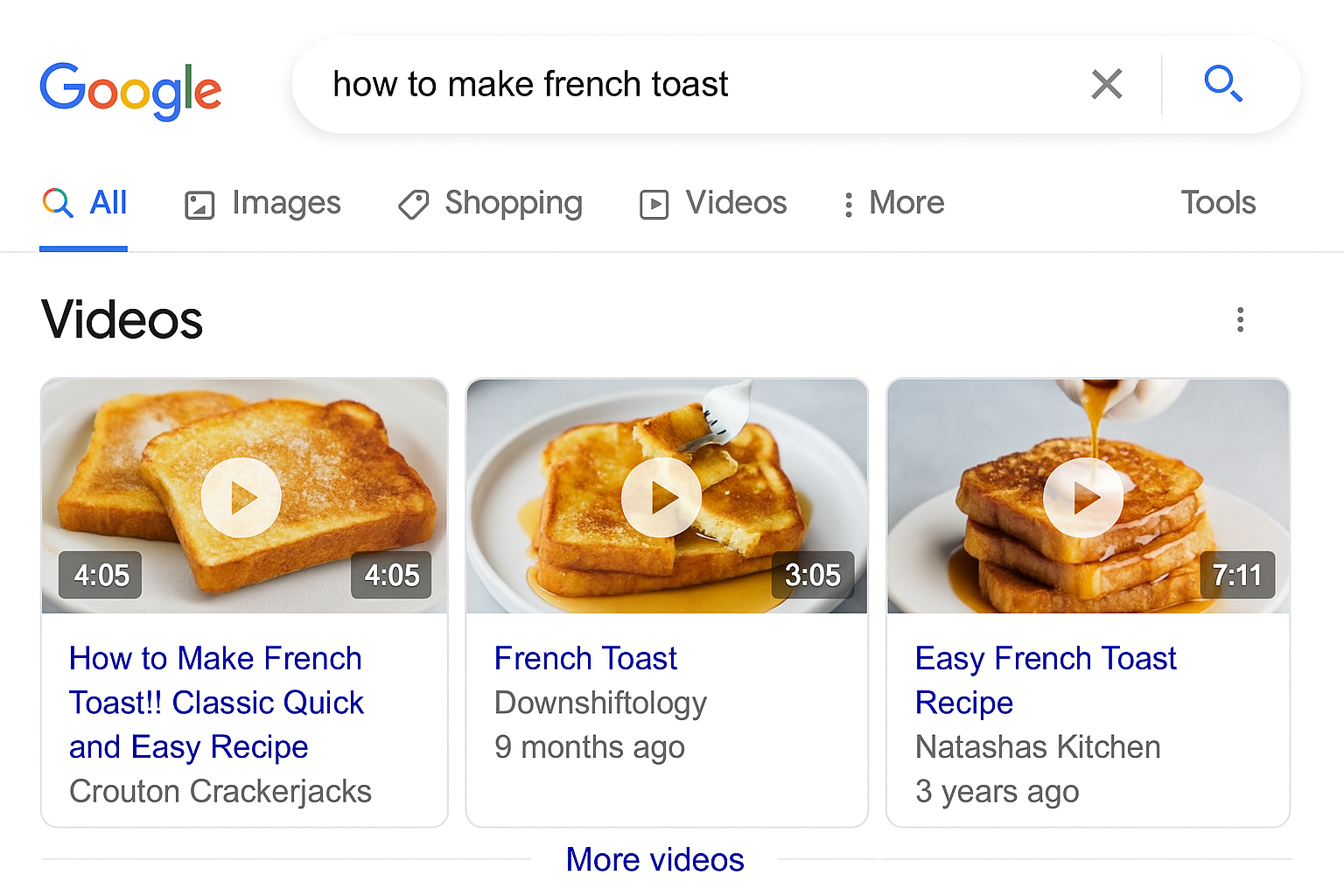
Top Stories (News Box)
This SERP feature is a rotating newsreel that pulls in timely articles from trusted sources. It often appears for trending topics, significant events, public figures, politics, sports, health updates, tech launches, and anything the world is buzzing about.
Think:
-
“Apple WWDC 2025”
-
“Champions League results”
-
“AI regulation news”
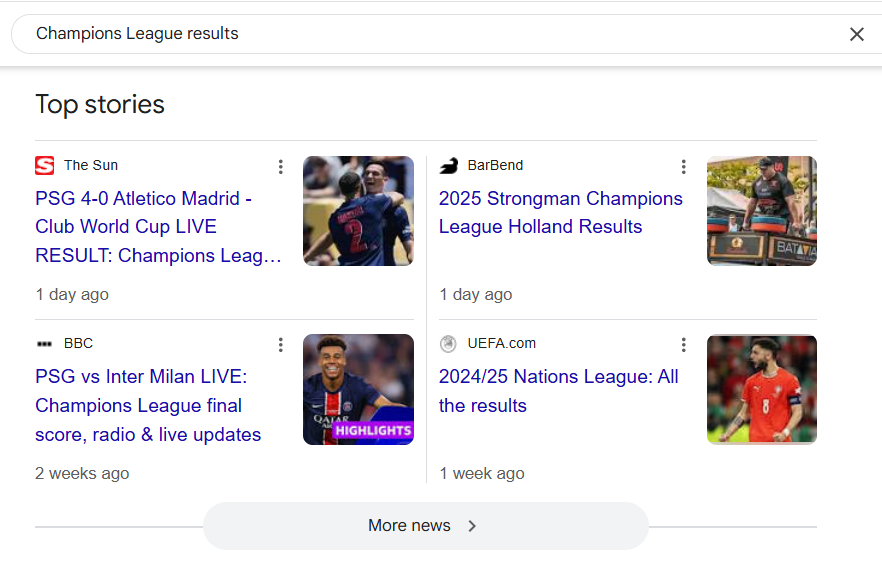
If the search has a newsworthy angle, you’ll probably see a Top Stories block show up.
Shopping Results (Product Listings)
Shopping results, also known as product listings, are rich, visual search results that showcase individual products from a wide range of online retailers.
They usually appear at the top of the page or right bar of a desktop computer when you search for commercial or transactional queries like
- “Buy a ReVAir hair dryer”
- “Best gaming monitors 2025”
- “Affordable skincare products”
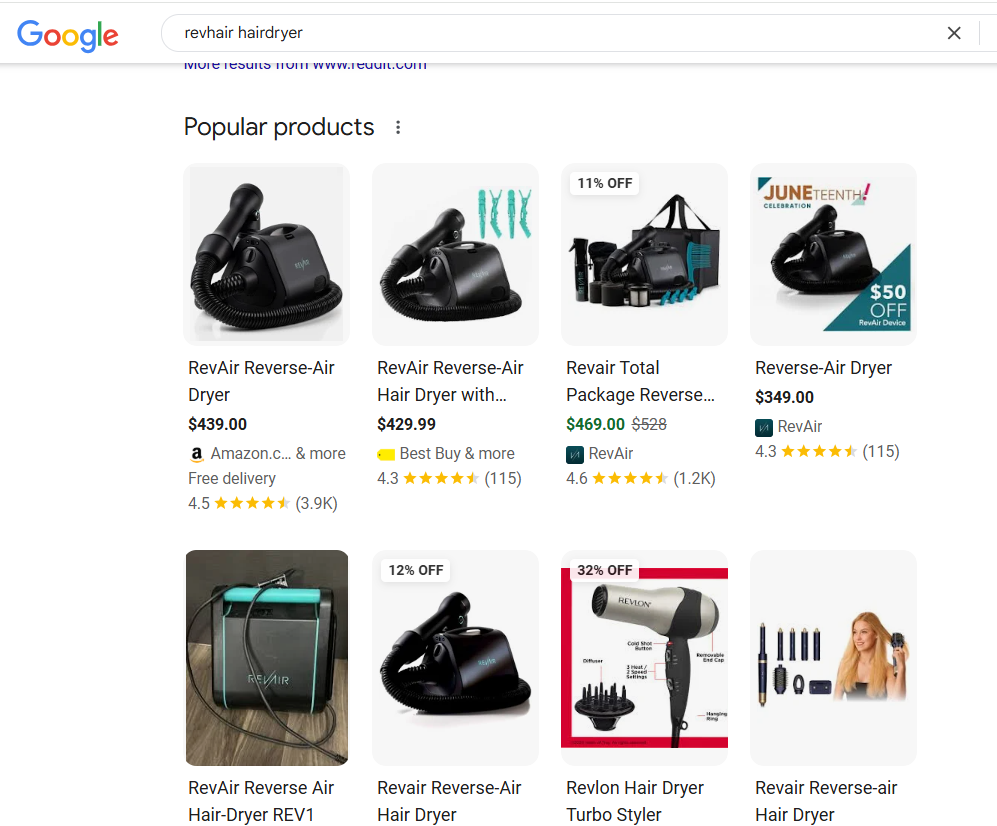
These results include:
- Product images
- Title and short description
- Price
- Brand or seller
- Star ratings and review counts
- Shipping info
- Links to purchase directly from the seller’s site.
It’s essentially Google’s version of a digital storefront, right there in the SERP.
Reviews and Ratings
You know that feeling when you’re searching for a product, service, or even a recipe, and you spot those little gold stars next to a result?
Instantly, you feel like you can trust that page just a little more. That’s the subtle yet powerful impact of reviews and ratings in SERPs.
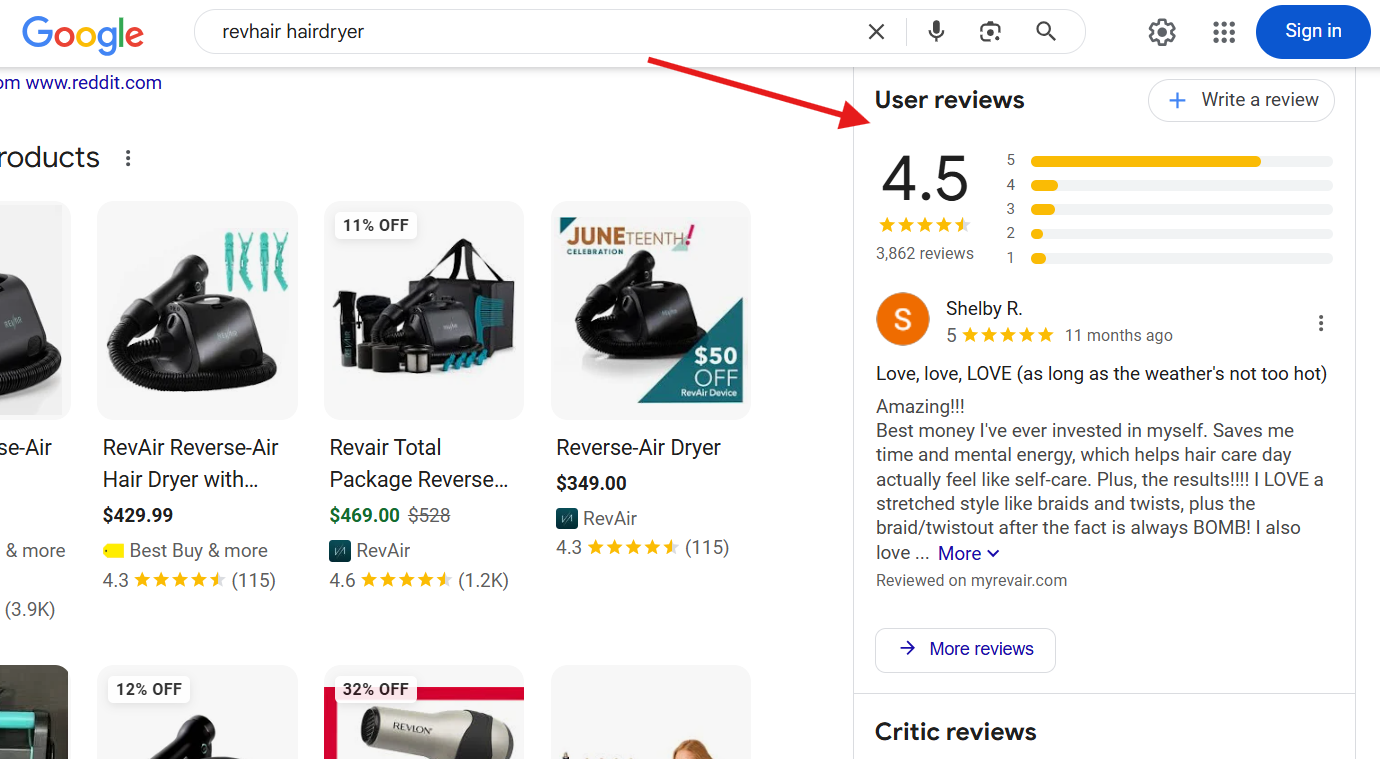
These are star-based scores and user-generated feedback that appear directly within a search result snippet.
They’re usually seen for items like products, local businesses, and courses, and you can find them in multiple locations on the SERPs, like within organic listings and on shopping results.
Discussions and forums
Among the more conversational and human elements on a Google results page is the “Discussions and Forums” section.
This feature curates community-driven content from platforms like Reddit, Quora, Stack Overflow, and other niche forums.
For example, if you search for “best productivity tools for ADHD,” you might find an active Reddit thread with hundreds of comments, offering real-world recommendations from people who live with the condition rather than just a generic listicle.
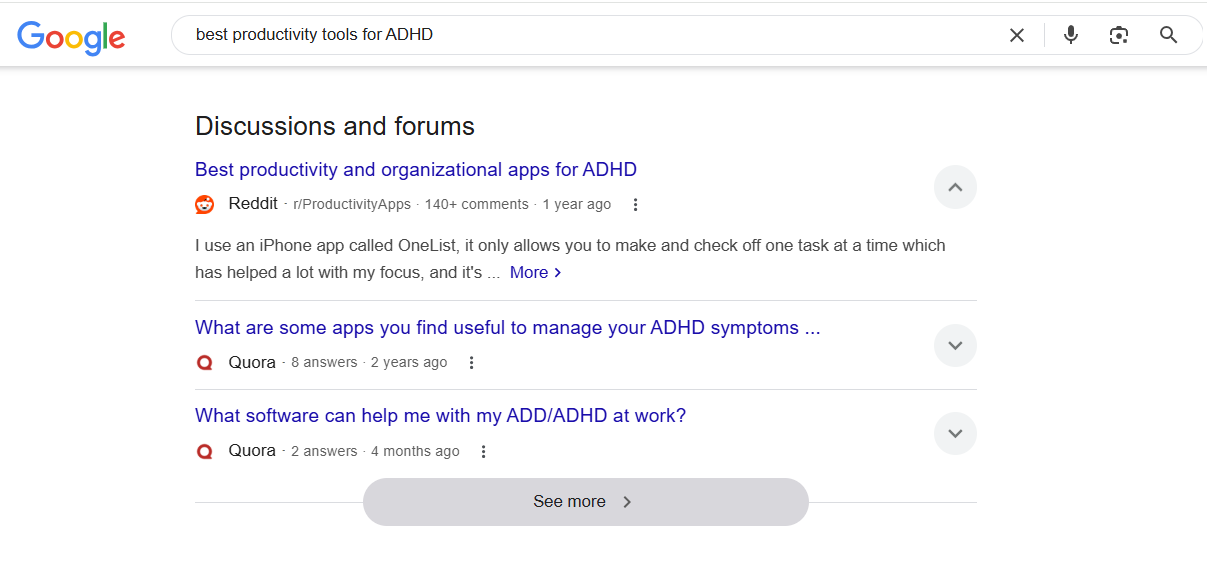
Using SERP Data to Improve Your SEO Strategy
SERP data is a mirror that reflects your current performance and provides a roadmap for where to go next. When used smartly, it can help you sharpen your content, outrank competitors, and win those high-CTR spots.
Here’s how to turn these different insights into real SEO wins:
Prioritize Keywords Based on SERP Opportunities
While keyword search volume might look tempting, SERP data reveals the true nature of the battlefield.
A keyword may be loaded with commercial intent, but if the page is flooded with ads, product carousels, or domains like Amazon, your content could end up buried before it’s even seen.
Before building content or launching a campaign, plug the keyword into Google and examine the search results page carefully.
Since the top organic spot gets almost 40% of clicks, while the second and third positions receive less than half of that, targeting long-tail keywords where you have a realistic chance to rank #1 can dramatically boost traffic.
Look beyond volume to ask strategic questions like:
- How much real estate is taken up by ads or sponsored content?
- What types of content are ranking? Are they blogs, product pages, videos, or comparison articles? Does your content match that format?
- Who’s ranking? Are they industry giants or smaller sites like yours?
- Are there SERP features you can target? Look for opportunities, such as featured snippets, “People Also Ask” boxes, or FAQ sections, where your content can excel with the proper formatting.
Imagine you’re choosing between targeting “best noise-canceling headphones” and “best headphones for studying.”
The first term may have a higher search volume but is dominated by massive retailers, aggressive shopping ads, and review sites with strong domain authority.
The second, while lower in volume, features blog posts, YouTube videos, and a featured snippet, giving you multiple paths to visibility through well-crafted content, structured formatting, and a supporting video.
So, don’t go after keywords just because they look impressive on paper. Use SERP data to uncover the ones that give you a fighting chance.
Match Content to Search Intent
Search engines, especially Google, are laser-focused on surfacing content that best matches the searcher’s underlying goal. SERP data helps decode that goal.
Before you type a single word of content, plug your target keyword into Google and read the results like a strategist.
- What kind of content is dominating the first page?
- What SERP features appear?
- Are we looking at how-tos, product reviews, pricing tables, or news articles?
This is Google’s cheat sheet, telling you what format, tone, and depth your audience expects.
For instance, if the SERPs for your target keyword are populated with featured snippets, people also ask boxes, long-form organic posts, and knowledge panels, your audience is most likely to have an informational intent.
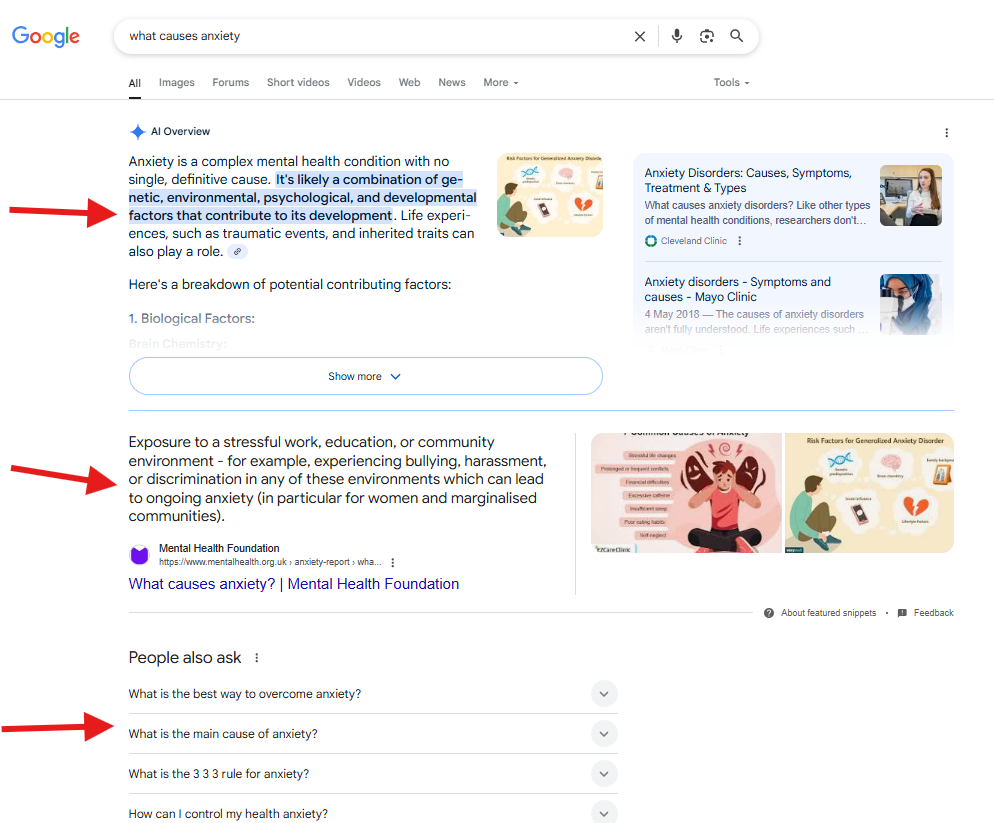
And if the first page has all videos, don’t force a blog post. If reviews dominate it, maybe it’s time to refresh yours with user-generated content, photos, or side-by-side comparisons. Google is literally showing you the blueprint. Your job? Build a better version.
Benchmark Competitors with SERP Data
SERP data helps you understand what’s working for your competitors, what types of content they publish, how they structure it, and why it’s performing well.
By studying these results, you can identify patterns, gaps, and opportunities to improve your content strategy.
Then, you use that data to build a better version of what’s already working: longer, clearer, more helpful, and visually richer.
So, how exactly do you do this?
Start by looking up your target keyword and carefully examining the top results.
Then ask yourself:
- Who’s ranking and why?
- Are the results dominated by big brands, niche blogs, marketplaces, or local businesses?
- Do they have strong domain authority or just well-optimized pages?
- What format are they using?
- Are they writing listicles, how-to guides, product comparisons, or thought-leadership pieces?
- Is the content long-form or short and snappy?
If you’re trying to rank for the keyword “best employee onboarding software,” for example, you might find that most of the top-ranking pages are:
- Long-form comparison blogs (2,000+ words)
- With clear H2s like “Top 10 Onboarding Tools.”
- Each tool includes pricing, pros/cons, screenshots
- Sites like G2, SoftwareAdvice, and a few SaaS blogs dominate the top 5
Instead of mindlessly writing a generic list, you take notes from what’s already working and use those insights to outrank the competition:
- You structure your article similarly but include unique angles, such as “best for remote teams” or “HR manager favorites.”
- You add custom visuals, fresher 2025 data, and quotes from HR professionals.
- You notice none of the top articles include a comparison table with filters, so you build one.
You can also use this method to draft content that captures featured snippets, has more effective meta titles and descriptions, and ultimately outperforms your competitors by analyzing what they’re doing right and improving on it.
Inform Internal Linking Strategy
If you notice that two or more of your blog posts frequently appear in the same or adjacent SERPs, it means Google sees them as topically related.
That’s your cue to strengthen their connection through internal links. By doing so, you improve crawlability, distribute link equity more effectively, and create a smoother user journey.
Suppose your blog post on “Email Marketing Best Practices” ranks alongside another piece on “How to Write High-Converting Subject Lines.” That’s a signal to link them together, perhaps by referencing subject lines in the “best practices” post or vice versa.
This not only helps SEO but also boosts time on site and pages per session, two user engagement metrics that matter for search.
Leverage SERP Data for Local SEO Success
When it comes to local SEO, SERP data is one of your most powerful allies. Google customizes results based on location, so analyzing what appears for location-specific searches gives you key insights into how to improve your local visibility.
For example, if you search “best hair salon in France” or “restaurants near Brooklyn,” the results you get will include a local pack.
These local SERPs tell you exactly what matters to users and what Google values when deciding who gets shown in the top 3.
Here’s how to use that data effectively:
- Audit your Google Business Profile (GBP): Compare yours to the ones in the local pack. Do they have more reviews? Better photos? Are they using category tags you’re missing?
- Analyze competitors in local SERPs: Look at their websites, how they structure location pages, and whether they use location-specific keywords and schema markup.
- Check NAP consistency: Inconsistent Name, Address, and Phone Number details across your listings can affect local rankings. SERP audits help you spot and fix these.
- Identify intent-driven content gaps: For example, if “plumber in New York” shows a mix of service pages and customer reviews, but your site lacks testimonials or trust signals, that’s a gap you can fix fast.
- Track local keyword movement: Use tools like Nightwatch to monitor local rankings over time. You can even track specific zip codes or service areas to see how you perform across regions.
Tools like Nightwatch allow you to monitor your local SEO rankings on a granular level, down to city, state, or even zip code.
So, suppose you’re targeting customers in Miami-Dade County or Manhattan. In that case, you can see exactly how you’re performing in those locations, which pages are showing up in the local pack, and where you might need to optimize further.
Track SERP Fluctuations, Keyword Drops, and Ranking Changes Over Time
Rankings can fluctuate due to a variety of reasons: algorithm updates, fresh competition, changes in search intent, seasonal trends, or new SERP features like video carousels or AI overviews pushing organic links further down the page.
If you’re not actively monitoring these shifts, you’re missing critical signals about how your site is performing and why.
With a SERP tracking tool like Nightwatch, or programmatically via a SERP API for custom integrations, you can track your
-
Keyword Rankings: Track how individual keywords move up or down over time.
-
Average SERP Position: Know where you typically rank across all tracked keywords.
-
New vs. Lost Rankings: See which keywords you’ve gained or dropped.
-
SERP Features Gained or Lost: Did you lose a featured snippet? Did a new video carousel bump you down?
-
Volatility in Search Results: Are there significant shifts across many keywords? It could signal a core update.
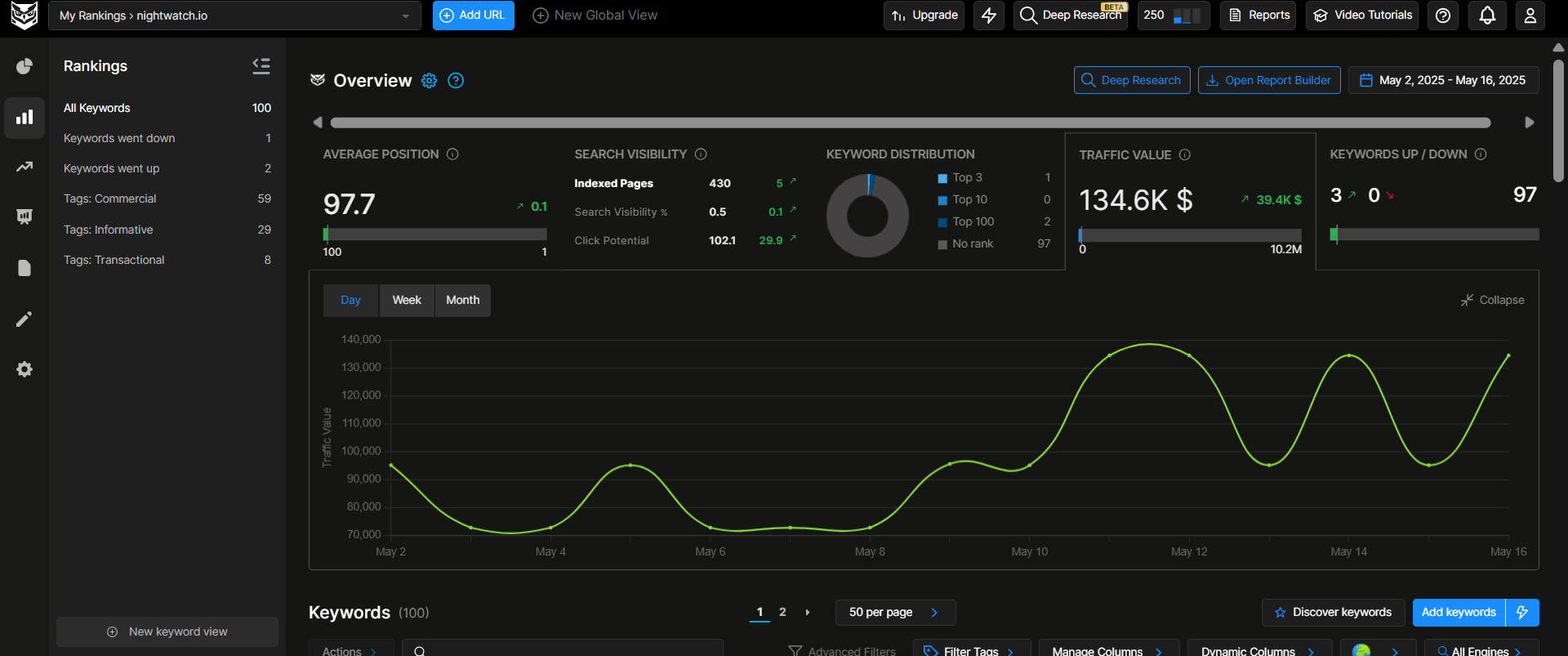
Nightwatch also helps you visualize all that information with clean, customizable graphs and compare your SERP performance with that of your top competitors.
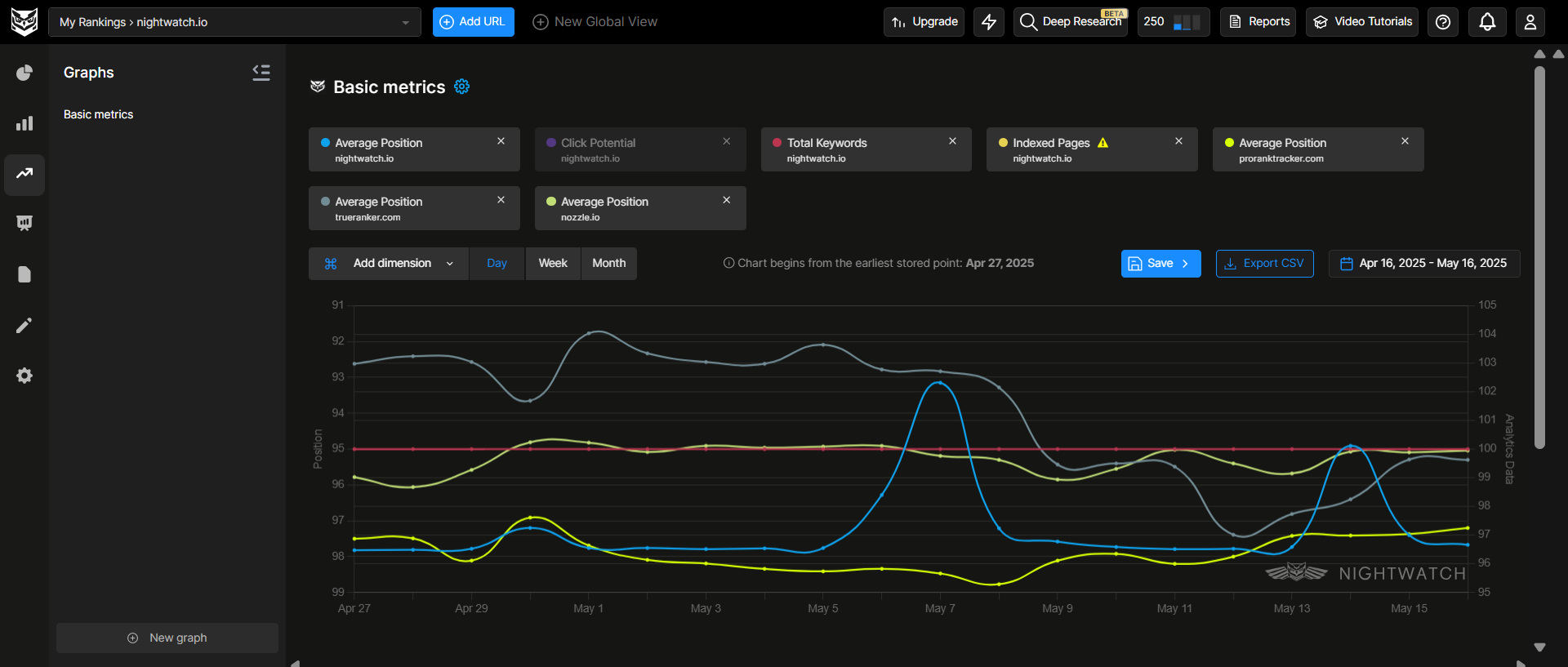
Let’s say you’re managing SEO for an eCommerce brand selling ergonomic office chairs. You notice a sudden 20% drop in traffic from organic search.
You hop into Nightwatch and check your dashboard:
- The keyword “best ergonomic chair for back pain” dropped from #3 to #8 in the last week.
- A new product review site with fresher content just entered the SERP.
- Your listing lost the FAQ-rich snippet it previously held.
- Your average SERP position declined slightly across 15 similar product keywords.
Now that you’ve pinpointed the issue, you can take immediate action:
- Refresh your product page with updated content and recent reviews.
- Re-implement structured data for FAQs.
- Add new internal links to boost authority.
- Monitor over the next few days to see if rankings rebound.
FAQs
What is SERP data?
SERP data refers to all the information and elements displayed on a Search Engine Results Page (SERP) when someone enters a query. This includes organic listings, paid ads, featured snippets, video carousels, image packs, local map results, “People Also Ask” boxes, and more.
How often should I analyze SERP data?
It depends on your goals, but a good rule of thumb is to check your target SERPs at least once a month. However, if you’re in a competitive niche, such as tech, health, or e-commerce, weekly reviews are more effective. Frequent SERP checks help you stay on top of algorithm updates, new competitors, and shifting search intent.
What tools can I use to effectively collect and track SERP data?
There are several SERP tracking tools out there, but for precision, flexibility, and ease of use, Nightwatch stands out. It lets you monitor keyword rankings across desktop and mobile, track local performance by zip code or city, and visualize performance changes over time.
Turn SERP Data into SEO Wins
If you’re serious about improving your SEO performance, paying attention to SERP data is one of the most effective things you can do.
It helps you understand what content formats rank, what your competitors are doing right, and where your current strategy might be falling short.
Tracking this data manually, though, can be time-consuming, and that’s where SEO tools come in handy.
A tool like Nightwatch makes it easier to monitor keyword rankings, spot SERP feature opportunities, and keep an eye on fluctuations over time.
With the right insights, you can optimize faster, stay ahead of algorithm updates, and make smarter SEO decisions every step of the way.
Ready to see your SERP data more clearly? Try Nightwatch today.
